For a while now we have been given the option of posting your store on Facebook and in this post we're going to give a few information on how you can do this.
In the Apps section in the main menu you will see an application named "Facebook". Go ahead and install it.
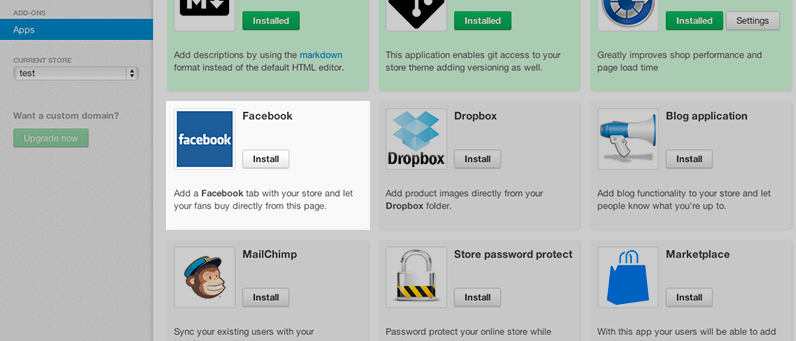
This application will add another tab in the Settings area of your store. From this section you have the option of installing the Kloudstores tab to an existing page but you can also create a new Facebook page.
If you choose the last option we will automatically add the Kloudstores tab to this newly created page.
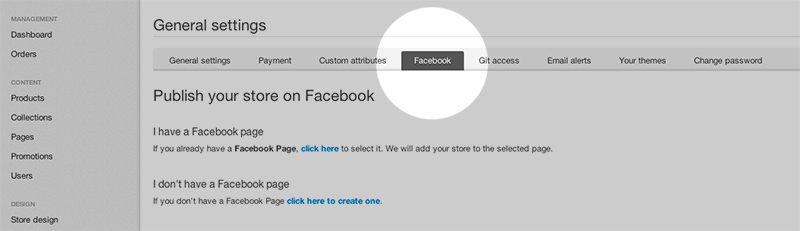
The tab will look like in the following image:

Clicking this tab will open a new page displaying your store. This way you can have your community and your store in the same place.
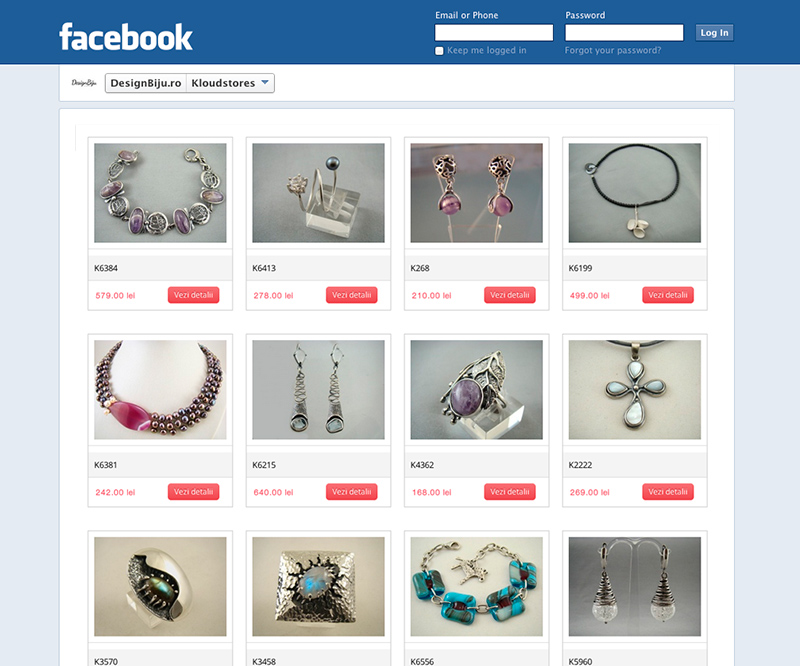
Today we've introduced the option of having an extra level of menus connected to your regular ones. You no longer need to have a custom design to fit your needs.
The navigation was rebuilt from the ground up and now supports this feature and to try it out you will need to reinstall the default theme manually.
New stores will support these new submenus out of the box.
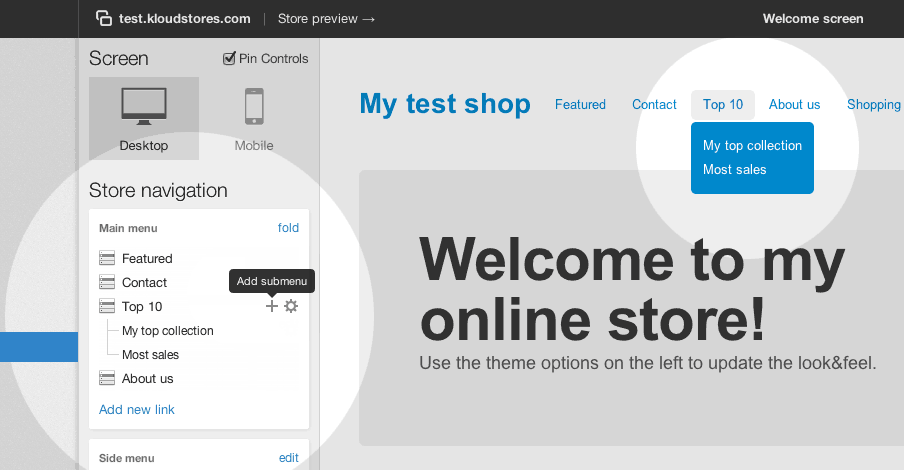
Today we've integrated Dropbox into your store administration. This will allow you to upload product images directly from your Dropbox.
Since we work on a if I don't use it don't show it to me approach, this new feature isn't enabled by default but you can enable it from the Apps section:
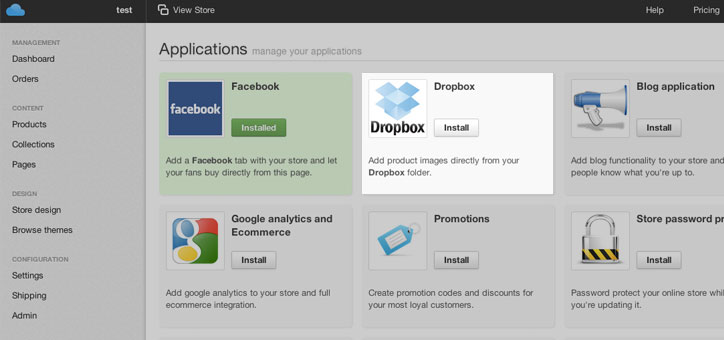
This will add a new Choose from Dropbox button in the Image section of the product screen.
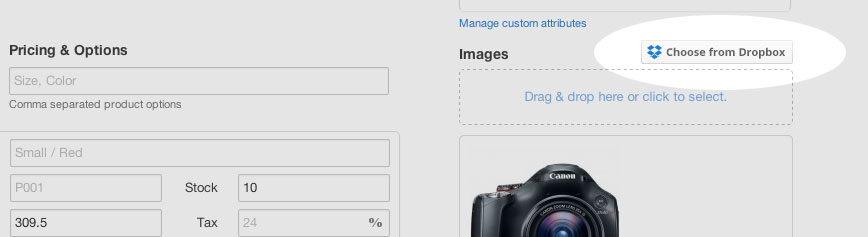
We really hope you enjoy it!
A quick view on how our theme editor works:
Soundtrack: "2 Spring_Summer" by Dustin Wong (influencedbysomething.blogspot.com)
We want to give merchants as many payment options for their customers as possible. With that goal in mind these days we're rolling out Stripe and Google Wallet payments.
They come out of the box and ready to be used by all our stores and for all payment plans including the free one. Both offer a great shopping experience and remove all the purchase clutter.
Happy selling!
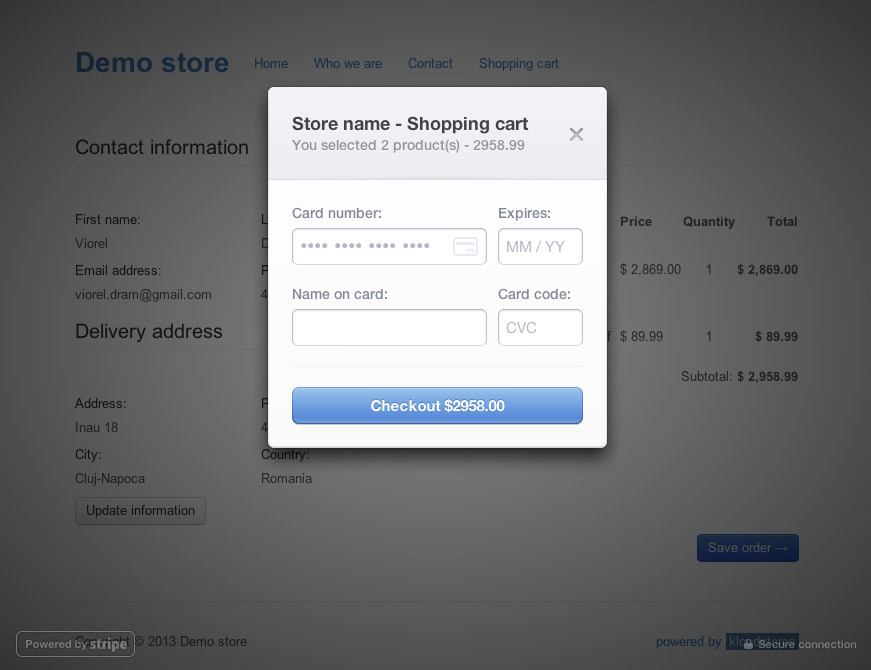
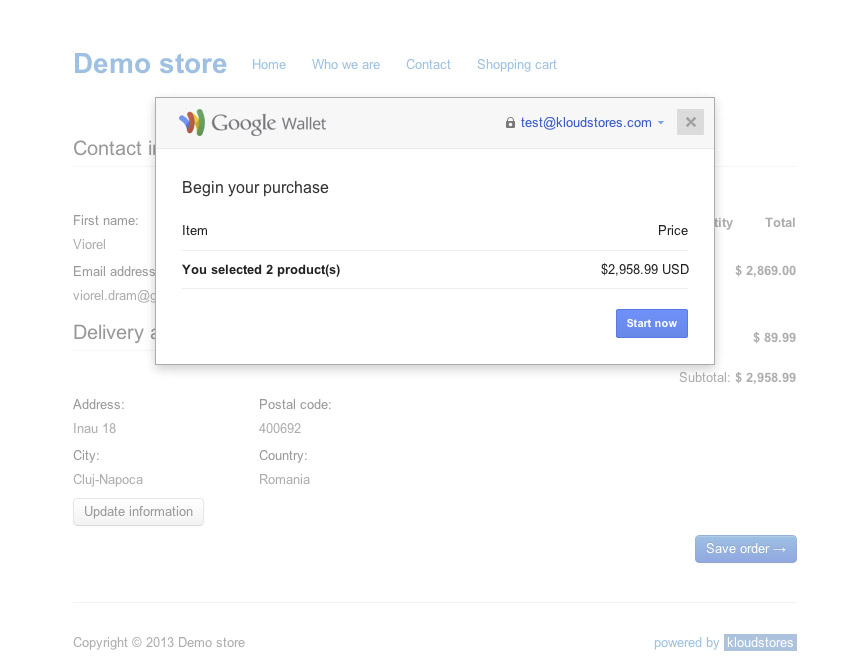
For the past few days we've been rolling out a fresh new layout for our presentation website. We really hope you enjoy it and of course feedback is always welcome.
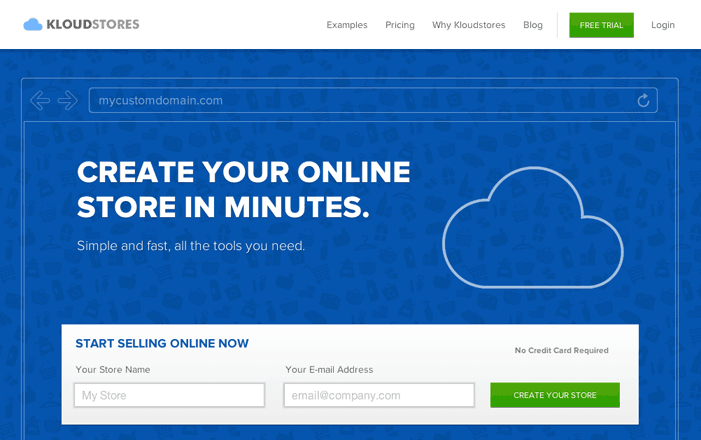
A similar redesign process happened for the administration area as well. Here the updates were made to overall simplify the way you manage your online store. For the moment existing stores have an option to upgrade to the new design and new stores will have it by default.
In time this new look will be automatically pushed for all existing stores as we will fade out the old design giving us a considerable window to gather feedback about this new look and thoroughly test it.
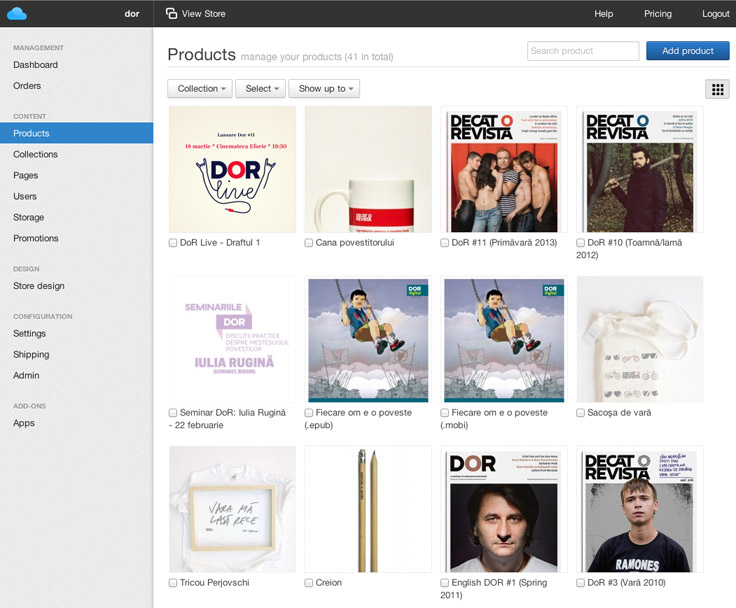
To give you more freedom when it comes to customizing your products we've added the ability to define custom attributes for products. They are available in the Settings -> General menu in the Custom attributes tab.
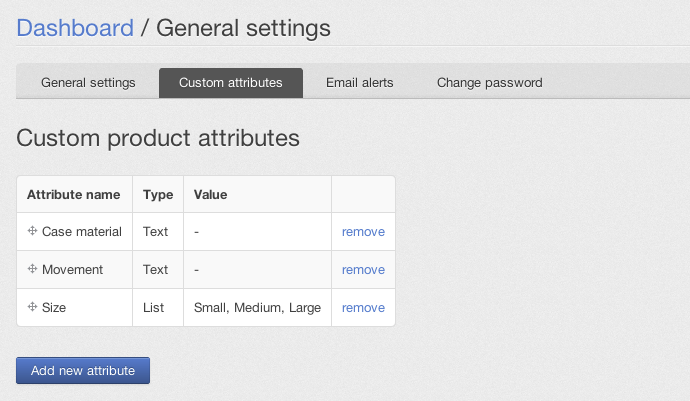
Once defined a new section will appear in the product form called Custom attributes where you can enter the attribute values for each product.
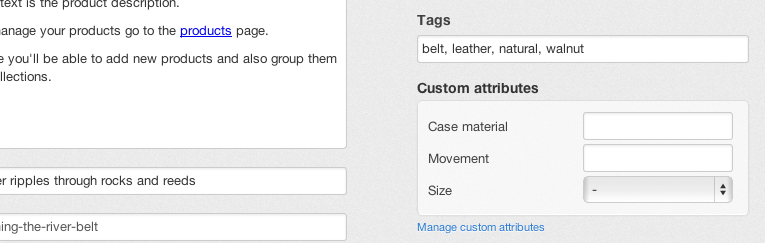
Having the option of sending a notification email when you deliver an order can be a powerful tool. For this purpose we've just added this feature to Kloudstores.
You can enable the emails (and edit the email templates) in Settings -> General -> Email alerts.
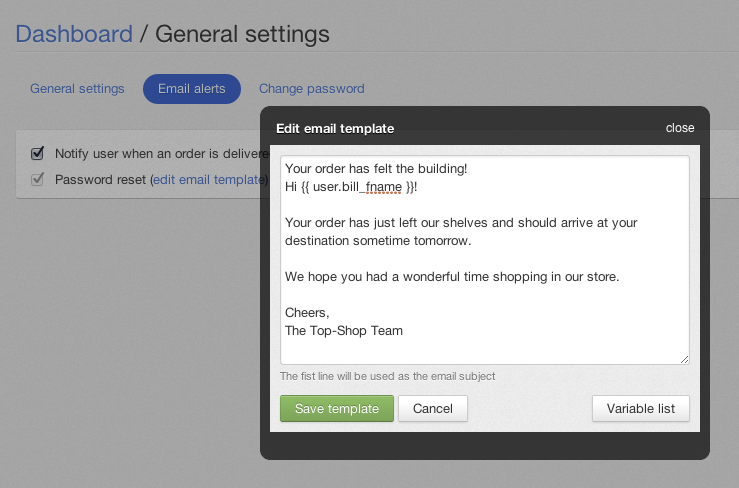
Once you've done so a popup will automatically appear when you change the status of an order to Delivered. Emails are treated as templates so you have access to order and client information in them.
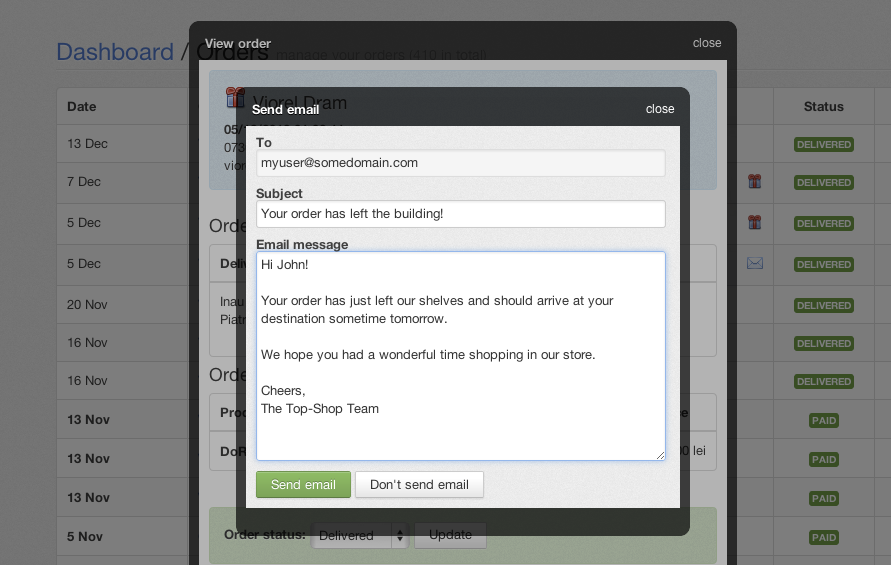
Enjoy!
Yesterday we've added an initial option for the store administrator to add shipping rates and have shipping values automatically precomputed based on what users add to the shopping cart.
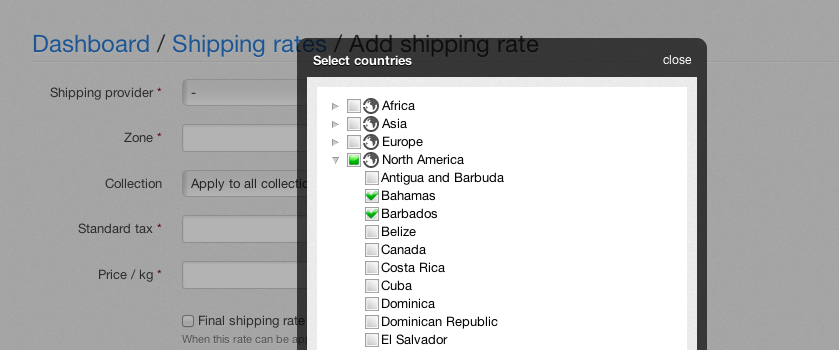
Currently the method is based on product weight, user location and product collection but more ways will be added the the near future.
This new feature is available to everyone from the "Settings -> Shipping" menu option.
So far the store navigation menu was in it's own separate section in the administration area. This has caused some confusion for new users so to prevent even more head-scratching we've merged the whole experience with the theme editor.
Now the changes you make to the menu are instantly visible in the live preview section.
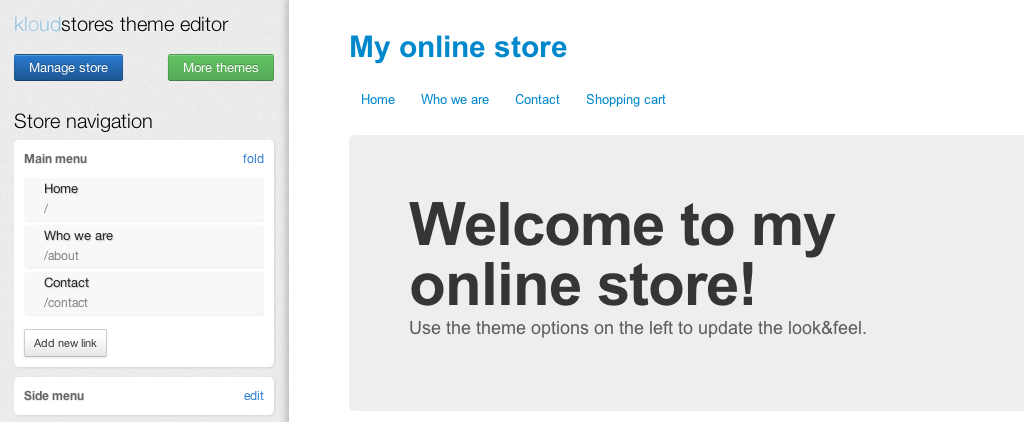
Stay up to date with the newest features, technology articles and service updates.
Feb 20, 2014 - You can now publish your store on Facebook
Apr 26, 2013 - Add submenu items to your main menus
Apr 02, 2013 - You can now upload product images from your Dropbox folder
Mar 22, 2013 - More payment gateways added
Mar 14, 2013 - More payment gateways added
Mar 07, 2013 - New overall design
Dec 21, 2012 - Product custom attributes
Dec 19, 2012 - Automatically send emails on order delivery
Dec 15, 2012 - Added shipping rates
Dec 10, 2012 - Updated store navigation
Aug 01, 2012 - Launched a book store
Jun 01, 2012 - The best of both worlds
May 31, 2012 - You can now sell virtual goods
Feb 28, 2012 - Launched a gift store
Feb 15, 2012 - The new theme editor
Jan 03, 2012 - Launched a book store
Jan 02, 2012 - This blog's first page