For a while now we have been given the option of posting your store on Facebook and in this post we're going to give a few information on how you can do this.
In the Apps section in the main menu you will see an application named "Facebook". Go ahead and install it.
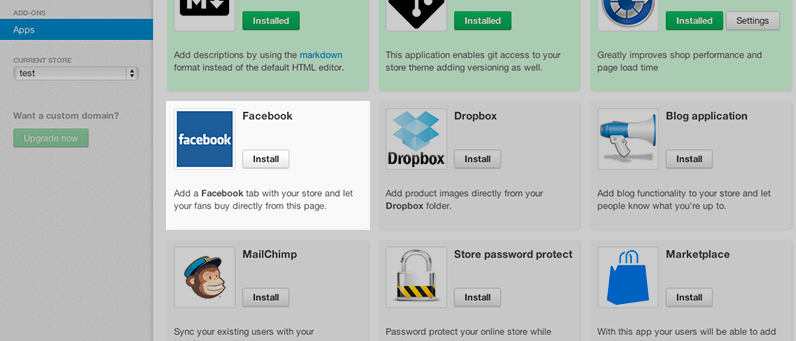
This application will add another tab in the Settings area of your store. From this section you have the option of installing the Kloudstores tab to an existing page but you can also create a new Facebook page.
If you choose the last option we will automatically add the Kloudstores tab to this newly created page.
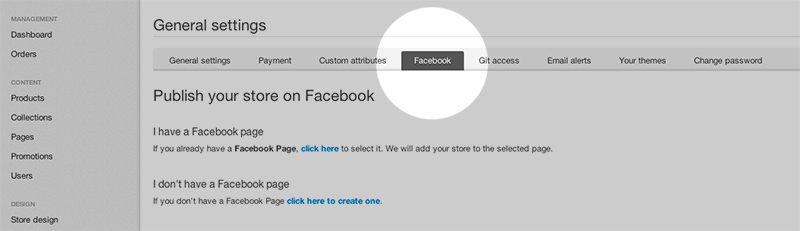
The tab will look like in the following image:

Clicking this tab will open a new page displaying your store. This way you can have your community and your store in the same place.
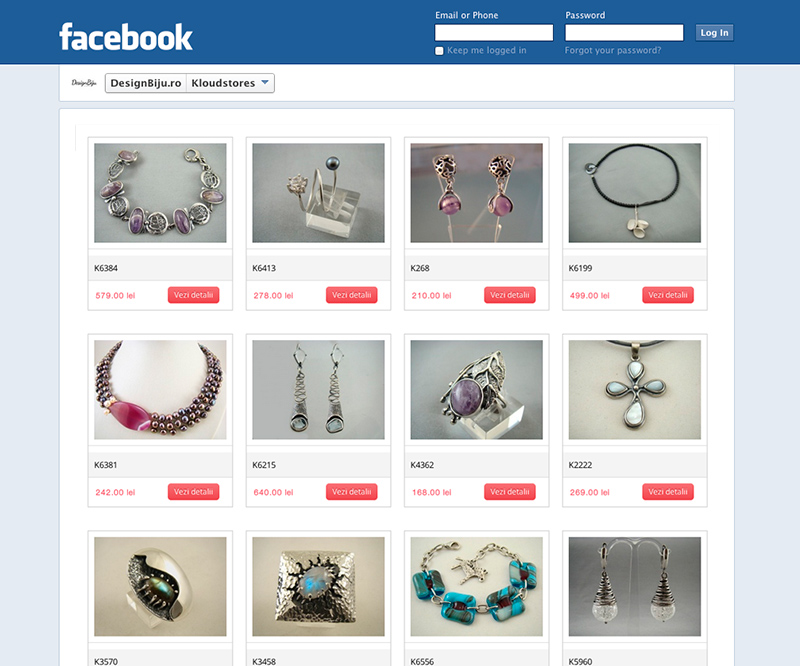
Stay up to date with the newest features, technology articles and service updates.
Feb 20, 2014 - You can now publish your store on Facebook
Apr 26, 2013 - Add submenu items to your main menus
Apr 02, 2013 - You can now upload product images from your Dropbox folder
Mar 22, 2013 - More payment gateways added
Mar 14, 2013 - More payment gateways added
Mar 07, 2013 - New overall design
Dec 21, 2012 - Product custom attributes
Dec 19, 2012 - Automatically send emails on order delivery
Dec 15, 2012 - Added shipping rates
Dec 10, 2012 - Updated store navigation
Aug 01, 2012 - Launched a book store
Jun 01, 2012 - The best of both worlds
May 31, 2012 - You can now sell virtual goods
Feb 28, 2012 - Launched a gift store
Feb 15, 2012 - The new theme editor
Jan 03, 2012 - Launched a book store
Jan 02, 2012 - This blog's first page